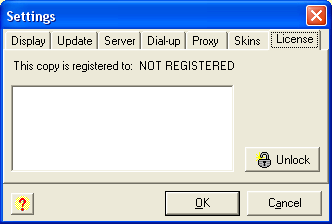
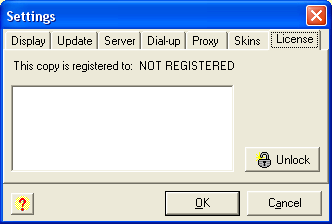
After registering Chronograph you will receive your personal key from AltrixSoft. Paste this key from the e-mail message into the box on the "License" page and press the "Unlock" button. Then exit the application and run Chronograph again. You should find your name under the "This copy is registered to:" string. If so, all shareware restrictions are automatically removed from your version.
If for any reason your registration key becomes invalid or lost send an e-mail to support@altrixsoft.com together with the details of your previous registration. You will receive a new key via e-mail at no charge as soon as we have validated your old registration data.